The prevalence of scams in Malaysia is not a new phenomenon. Scammers have been employing various tactics for ages, primarily driven by their desire for financial gain.
The most commonly observed method involves phone calls, where scammers impersonate individuals from organisations like LHDN or banks, urging unsuspecting victims to share their private and sensitive information such as ID numbers and bank account details.
However, scammers are now resorting to a new tactic that everyone should be aware of: APK files and a recent viral tweet shed light on scammers sending wedding invitations in the form of APK files.
Scamming through wedding invitations in APK format
In the shared screenshot, the scammers wrote:
“Greetings! We are inviting (recipient’s name) to our son/daughter’s wedding ceremony. Please click and install the APK to receive the digital wedding invitation card.”
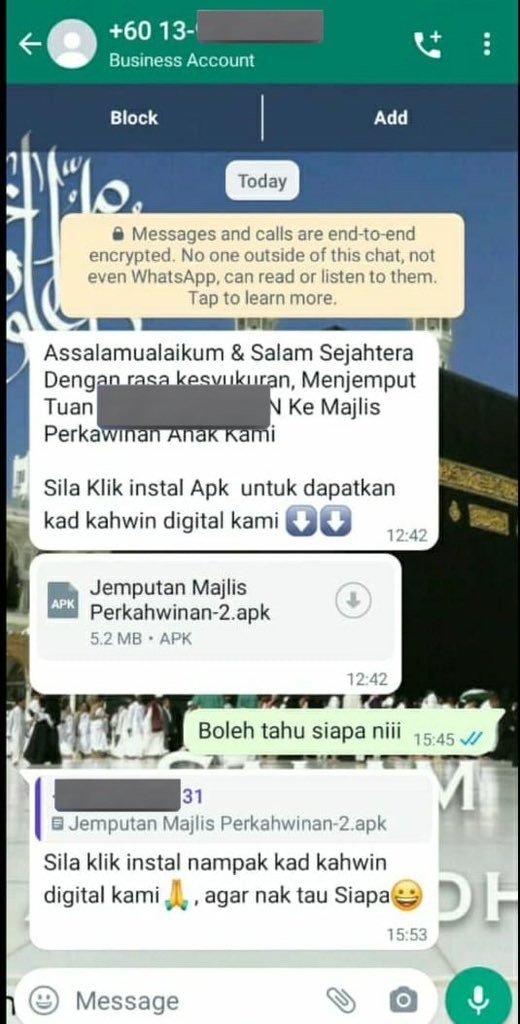
When the recipient inquired about their identity, the scammer insisted that they click “install” to find out more.
Netizens share insights and cautionary tales
This tweet has garnered significant attention, amassing 13.4k retweets and 8k likes at the time of writing, prompting concerned netizens to spread awareness about the issue
One twitter user cautioned:
“Don’t ever download random APK files if you don’t know their source or content. APK files often contain either genuine apps or malware. By downloading them, you grant access to your device, potentially compromising your security.”
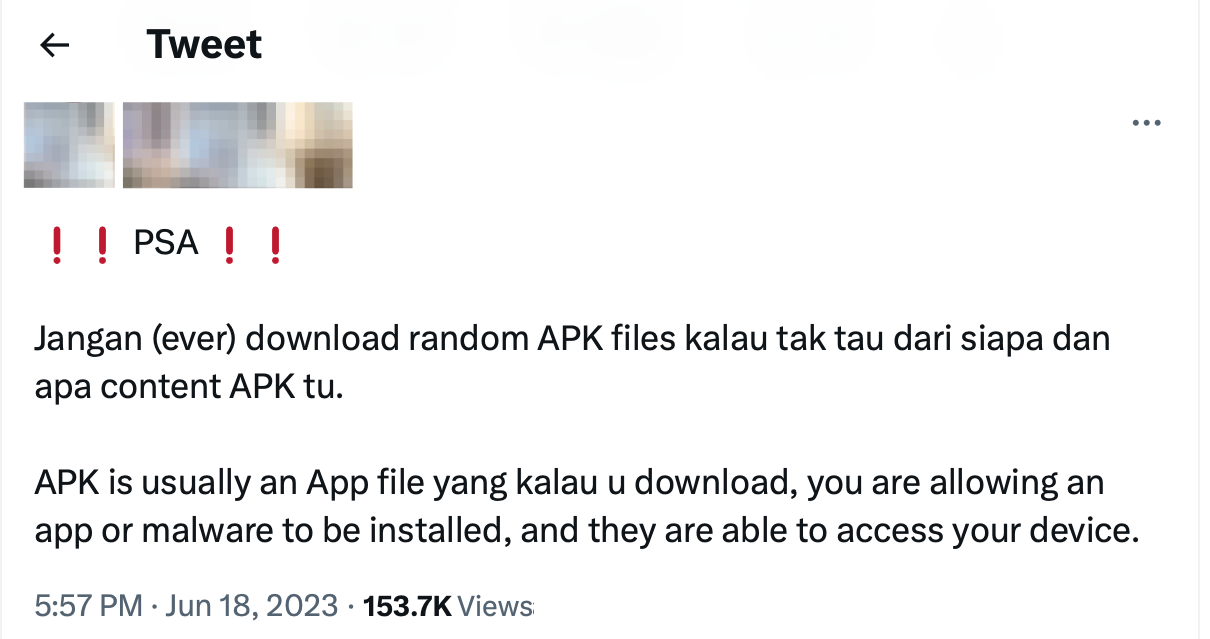
They also emphasised “Additionally, companies wishing to publish their apps on Google Play or the Apple Store must undergo stringent review processes. Therefore, it is advisable to exclusively download apps from these official stores where they have undergone thorough scrutiny.”
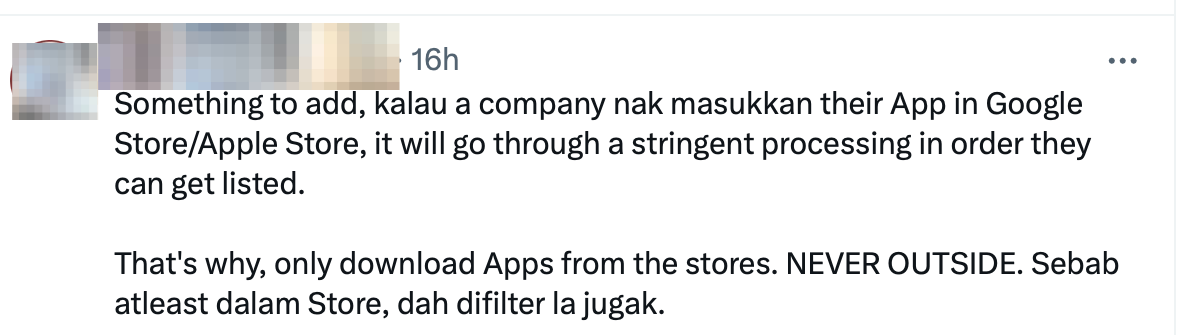
Another netizen stressed the importance of refraining from enabling third-party installations in device settings, advising users to exclusively install apps from the official Play Store or App Store.
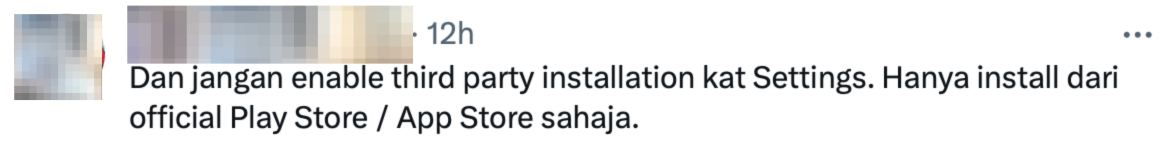
Essential don’ts and do’s to avoid scams and fraud

In order to protect yourself from scams and digital fraud, here are some essential precautions to take regarding APK files:
Don’ts:
1. Don’t download apps or APK files from sketchy sources: Stick to trusted app stores like Google Play or the Apple App Store. Unknown sources can be risky and may contain malware.
2. Don’t give unnecessary permissions to unknown apps: If an unfamiliar app asks for access to your messages or other personal info, be cautious. Only trust apps from reputable developers.
3. Avoid rooting or jailbreaking your phone: It can make your device vulnerable to attacks. Keep your phone’s software intact and up to date.
4. Don’t click on suspicious links or open attachments: Be careful with links or attachments from unknown sources. They can lead to scams or malware. Verify their legitimacy before clicking.
5. Stay away from shady websites: Avoid sites with pirated content, invasive pop-ups, or random downloads.
6. Don’t enter personal info on public computers or networks: Using shared computers or unsecured networks can expose your sensitive data. Avoid logging into accounts or making payments in such situations.
Do’s:
1. Install reliable anti-virus or anti-malware software: Get good security software for your devices. It helps detect and remove malware, giving you an extra layer of protection.
2. Keep your devices and software updated: Regularly update your phone’s operating system, apps, and web browsers. Updates often include important security fixes.
3. Practice good digital habits: Use strong passwords, enable two-factor authentication, and review your privacy settings on social media. Be mindful of what you share online.
4. Be cautious while browsing websites: Check if the website is secure before sharing sensitive info or making transactions. Look for the lock symbol and “https://” in the URL.
5. Trust your gut: If something seems fishy or too good to be true, it probably is. Trust your instincts and verify information independently before taking action.
By following these tips, you can reduce the risk of falling prey to scams and digital fraud. Stay alert, stay informed, and prioritize your online security.
READ ALSO:



