Online shopping, embraced widely across Malaysia for its convenience, has become the go-to solution for many who prefer shopping from the comfort of their homes or those pressed for time.
As the digital marketplace expands, so too does the frequency of complications such as receiving incorrect or misrepresented products.
To me, these issues are more than just annoyances; they undermine consumer trust and can often leave shoppers feeling helpless, especially when faced with unresponsive and unhelpful sellers.

Submit your complaint online via ezAdu
In response to these challenges, I noticed that the Ministry of Domestic Trade and Cost of Living (KPDN) has streamlined the process of lodging consumer complaints through a mobile application known as ezAdu.

This app is available for download on both the App Store and Google Play Store, and it supports multiple languages including English and Malay.
This accessibility also extends to both citizens and non-citizens, making it a versatile tool for anyone facing consumer rights issues.
How to download the ezAdu app
Upon installation, you are required to register an account, a process which includes standard verification steps to secure the user’s information.
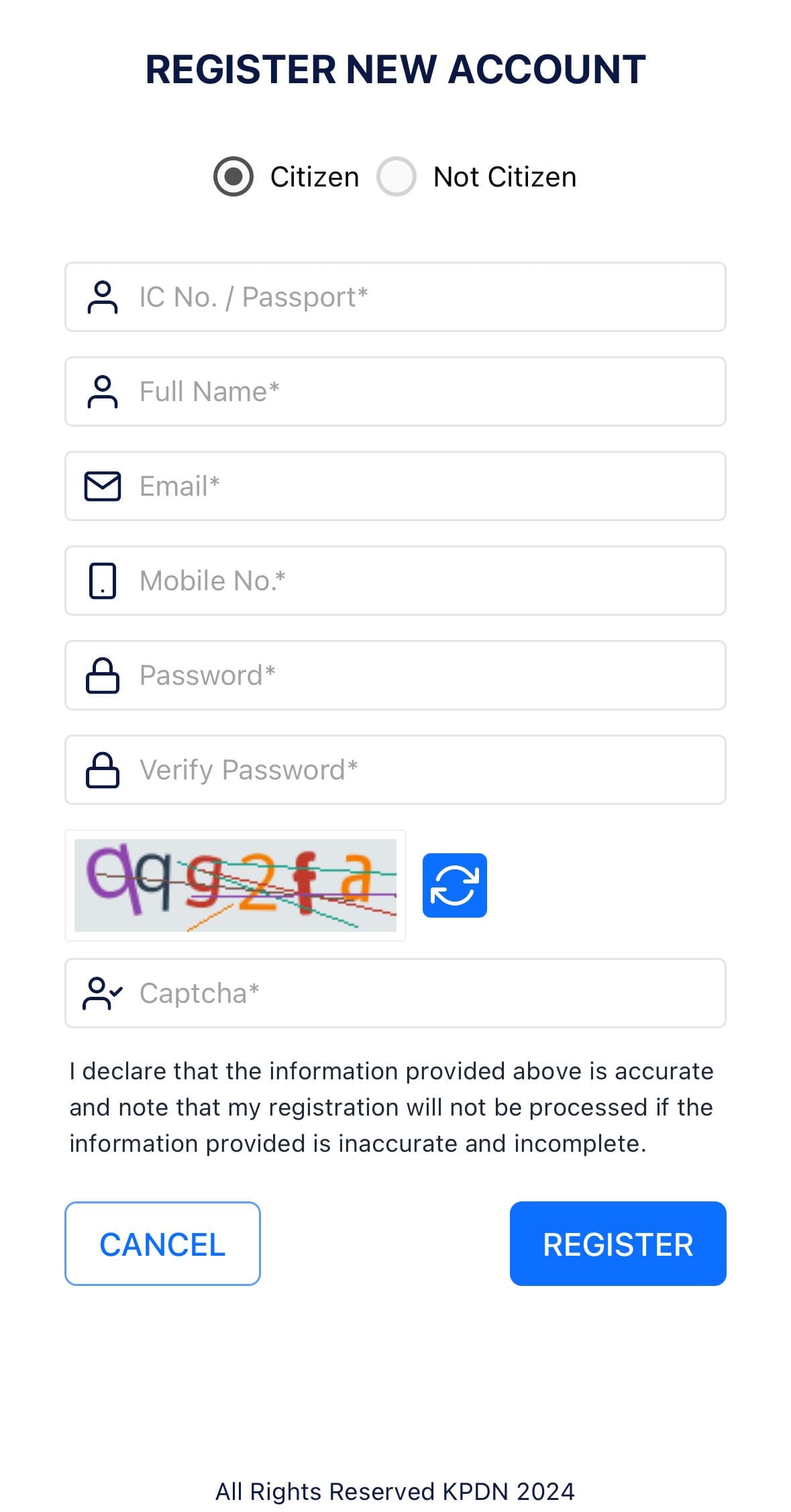
Once registered, you can navigate through the app’s clean and intuitive interface to start the complaint process.
Step 1: Initiating the Complaint
Launch the ezADU app and tap on the ‘+’ icon, which is prominently displayed at the bottom center of the home screen.
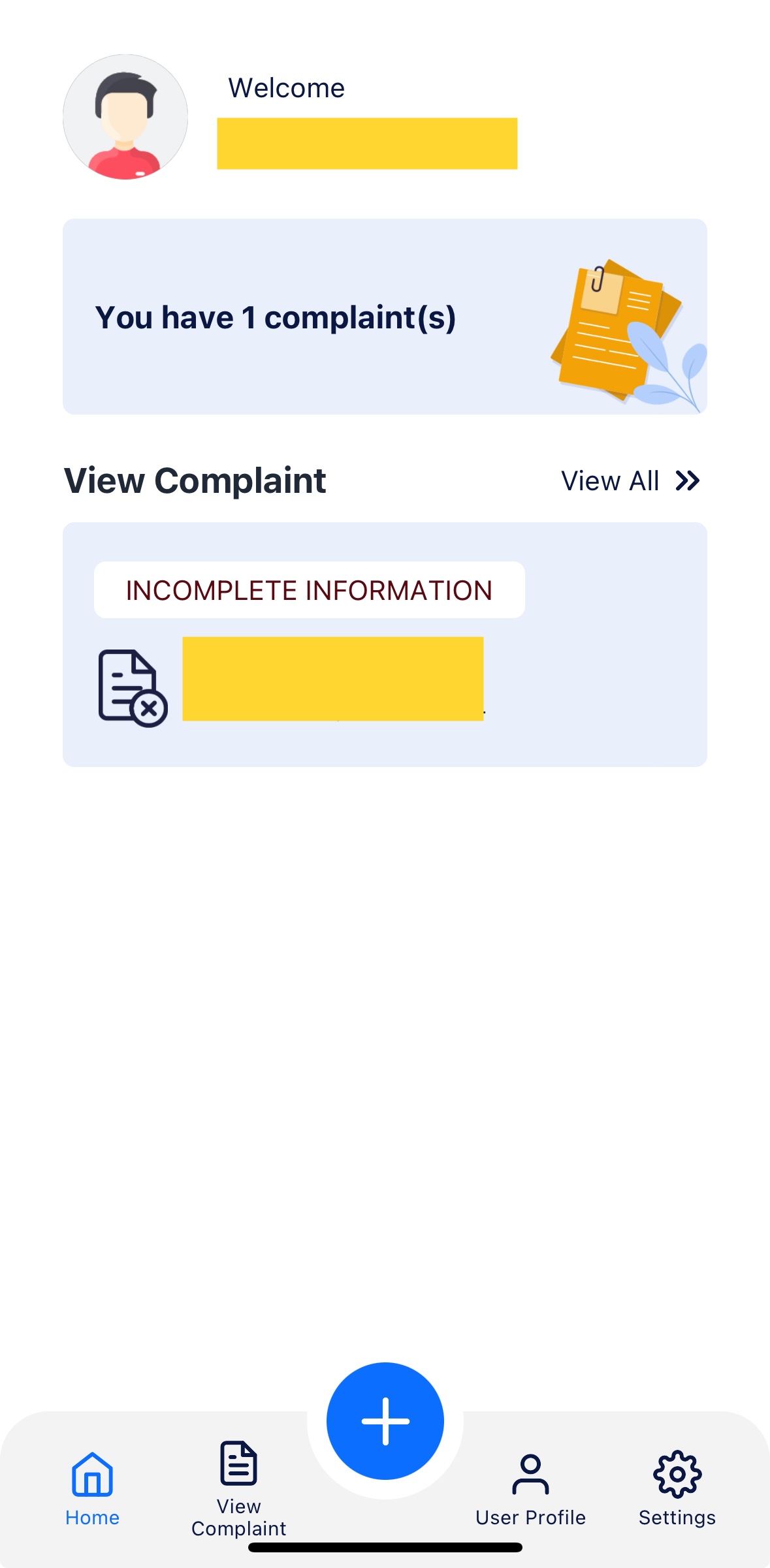
This action opens a new form dedicated to filing a new complaint.
Step 2: Enter Seller’s Details
The app will then prompt you to input specific details about the seller or the company from whom the purchase was made.
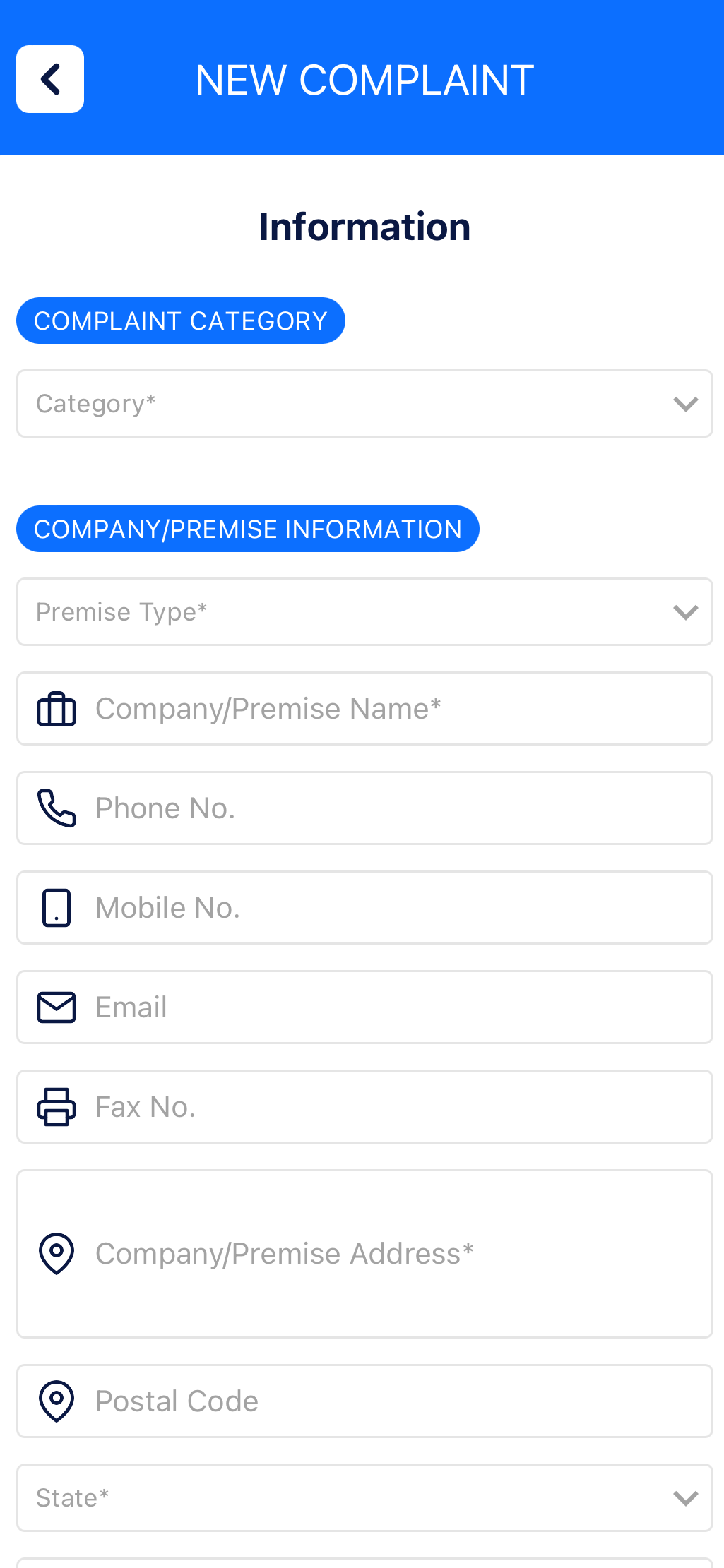
It is vital to fill this out accurately to ensure that the complaint is directed towards the correct entity.
Following this, you will be asked to select the complaint category that best describes the issue.
Step 3: Fill in complaint details
Next, you will need to provide a detailed description of their issue. This includes the nature of the complaint, details of the transaction, and any other relevant information that would support the case.
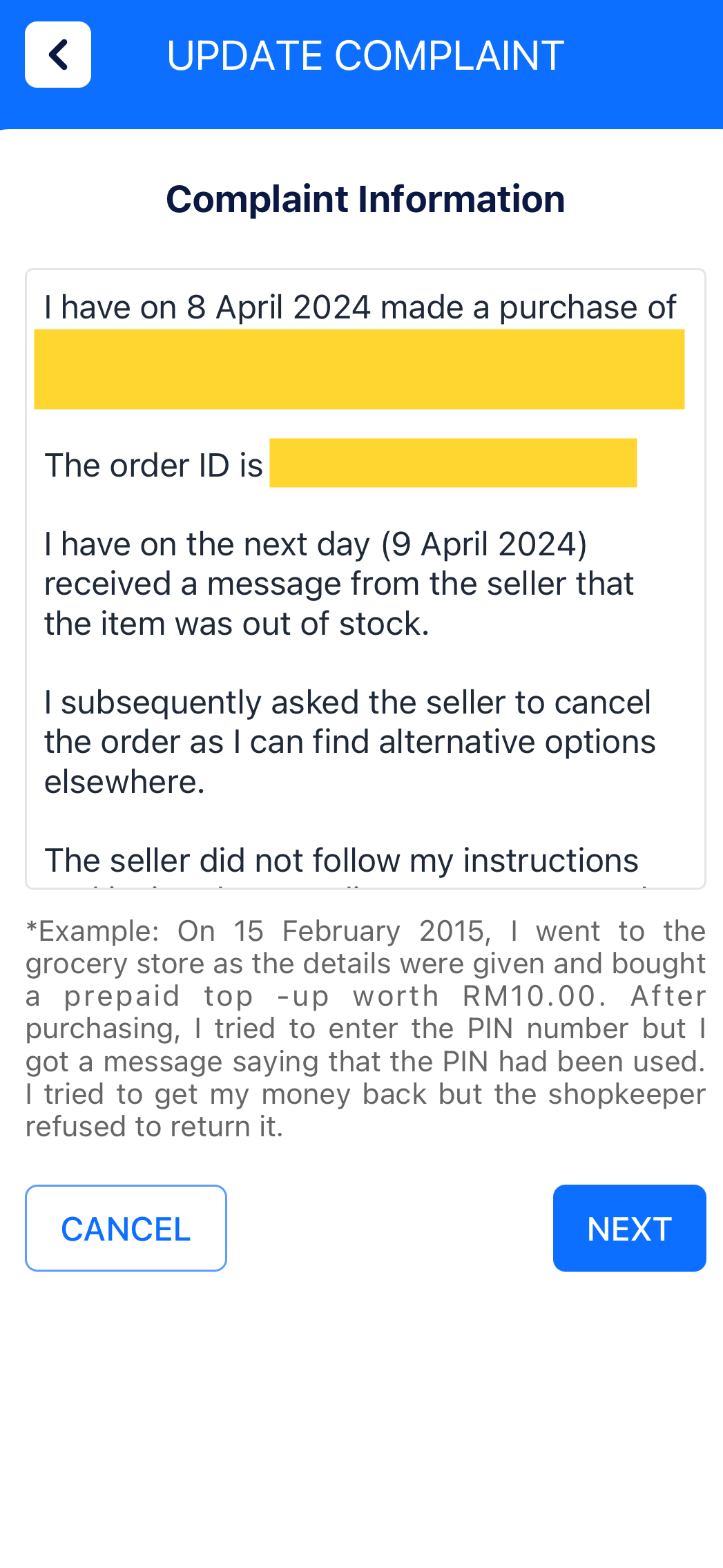
Note: The thoroughness of this step is crucial as it forms the basis of the investigation that KPDN will carry out.
Step 4: Pinpoint the location of the seller
An innovative feature of the ezAdu app is its integration with map services, allowing users to pinpoint the geographic location of the seller. This is particularly helpful for KPDN officers in case an on-site check is necessary.

Step 5: Upload your evidence
This step is critical and the app allows users to attach up to five images as evidence.
These could include pictures of the received product, screenshots of the purchase transaction, or correspondence with the seller.
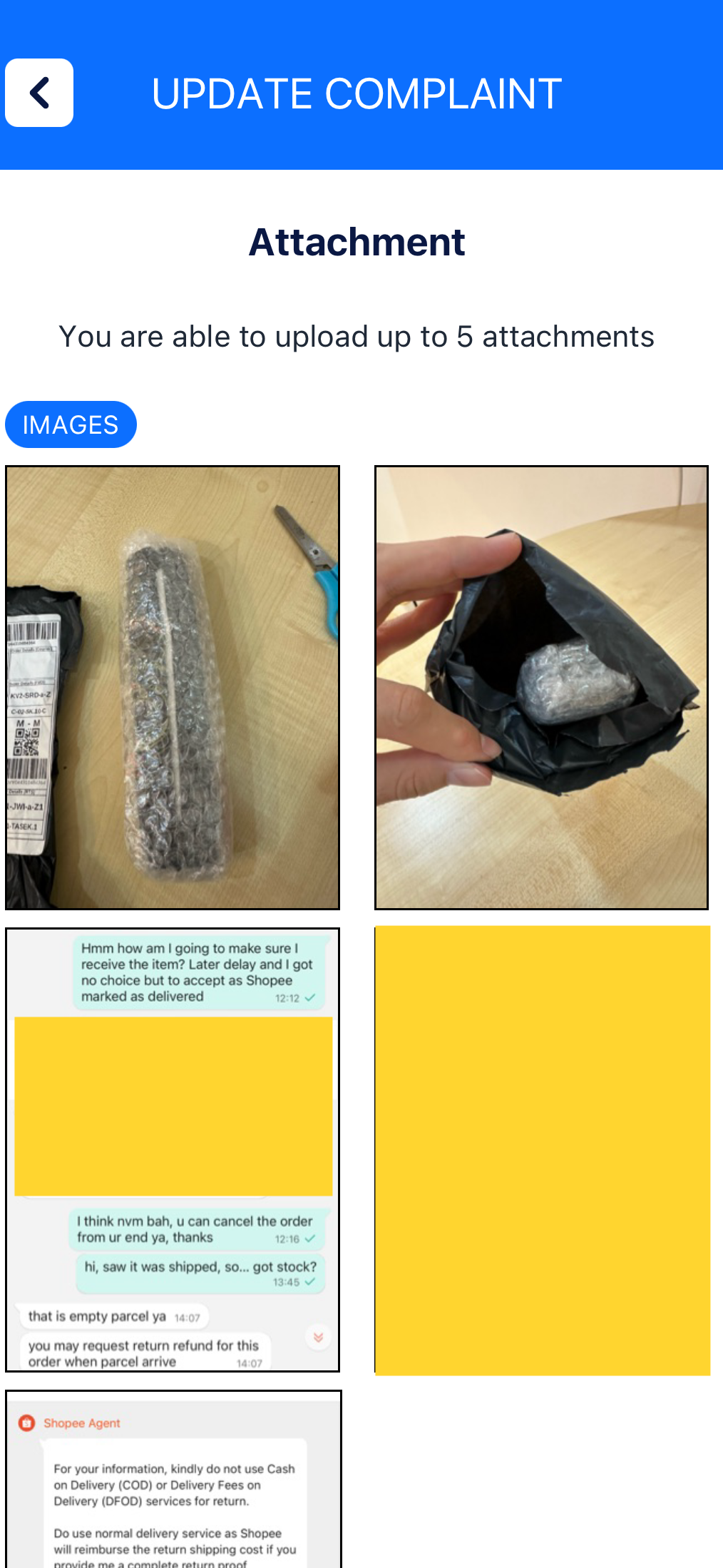
Choosing the most pertinent images is essential due to the limitation on the number of uploads.
Confirmation & Submission
After filling in all the necessary fields and attaching evidence, users proceed to a confirmation page.
Here, you can review all the information entered before final submission.
Once the complaint is officially submitted, the app also provides a timeline that tracks the status of the case, detailing actions taken by KPDN.
This feature is incredibly useful as it keeps us informed about the progress of their case.
For my case, I received an update from KPDN just 5 hours after my complaint was lodged.
ezAdu Review: Easy way to submit claims, but still has room for improvement
On my end, my personal experience with the ezAdu app was largely positive.
After submitting my complaint regarding an unresponsive seller who had sent a wrong item, I received a follow-up very soon.
The swift response led to immediate action from the seller, who processed a refund shortly after the complaint was lodged. This quick resolution was a significant change from the previous lack of communication from the seller.
In conclusion, the ezAdu app by KPDN is a vital tool for Malaysian consumers, though it does have room for improvement.
For instance, while the app only allows you to upload five images at a time, I received an email from a KPDN officer requesting additional proof to proceed with my case, which contradicts the app’s limitations.
Additionally, the app lacks guiding questions for drafting complaints, requiring users to independently summarize the entire incident. This can be challenging for those unfamiliar with filing formal complaints.
All in all, a big thumbs up to the officer at ezAdu for their prompt action in addressing my case.



