You know that moment when you finally find a street parking spot… only to realise you’ve got no coins, and the ticket machine is halfway down the block?
Yup, we’ve all been there. Luckily, Touch ‘n Go eWallet has made things way easier with a feature that lets you pay for on-street parking directly through your phone.
No coupons, no kiosks, and no need to top up your physical card. Just a few taps and you’re done.
So, what exactly is on-street parking?
Before we dive into the steps, let’s clear this up.
On-street parking refers to those marked parking spaces along the roadside, usually managed by local councils. Traditionally, you’d need to display a parking ticket or coupon. But with TnG eWallet, the process is fully digital.
It’s part of a growing list of features in the app that make daily life a little more convenient, from paying bills and buying food to fuel top-ups and now, parking.
Here’s how to pay for street parking (without a card)
If you’re new to this feature, don’t worry. The steps are simple and take less than a minute:
- Open your Touch ‘n Go eWallet app and tap on the “Parking” icon.
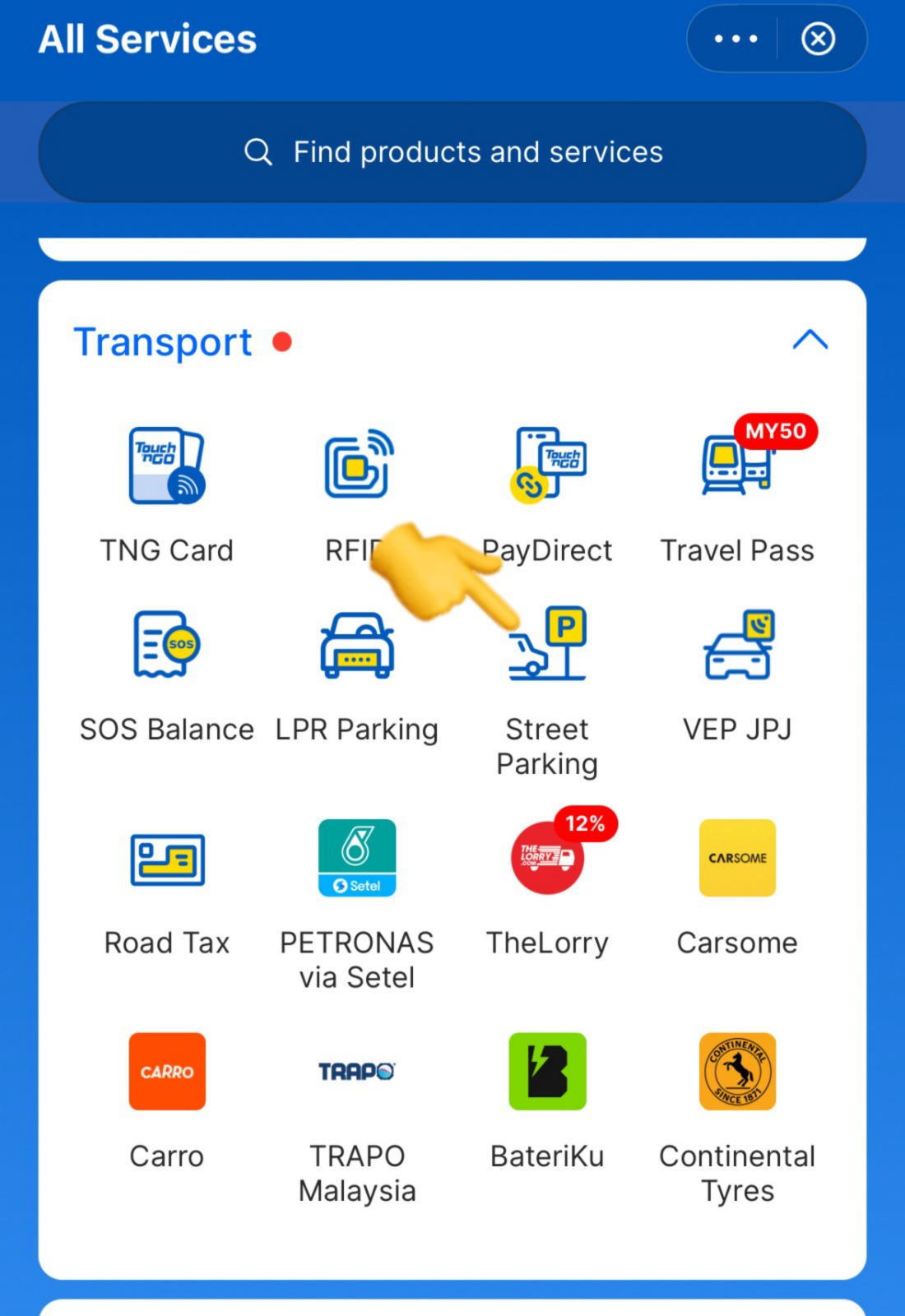
2. Select your parking location from the list.
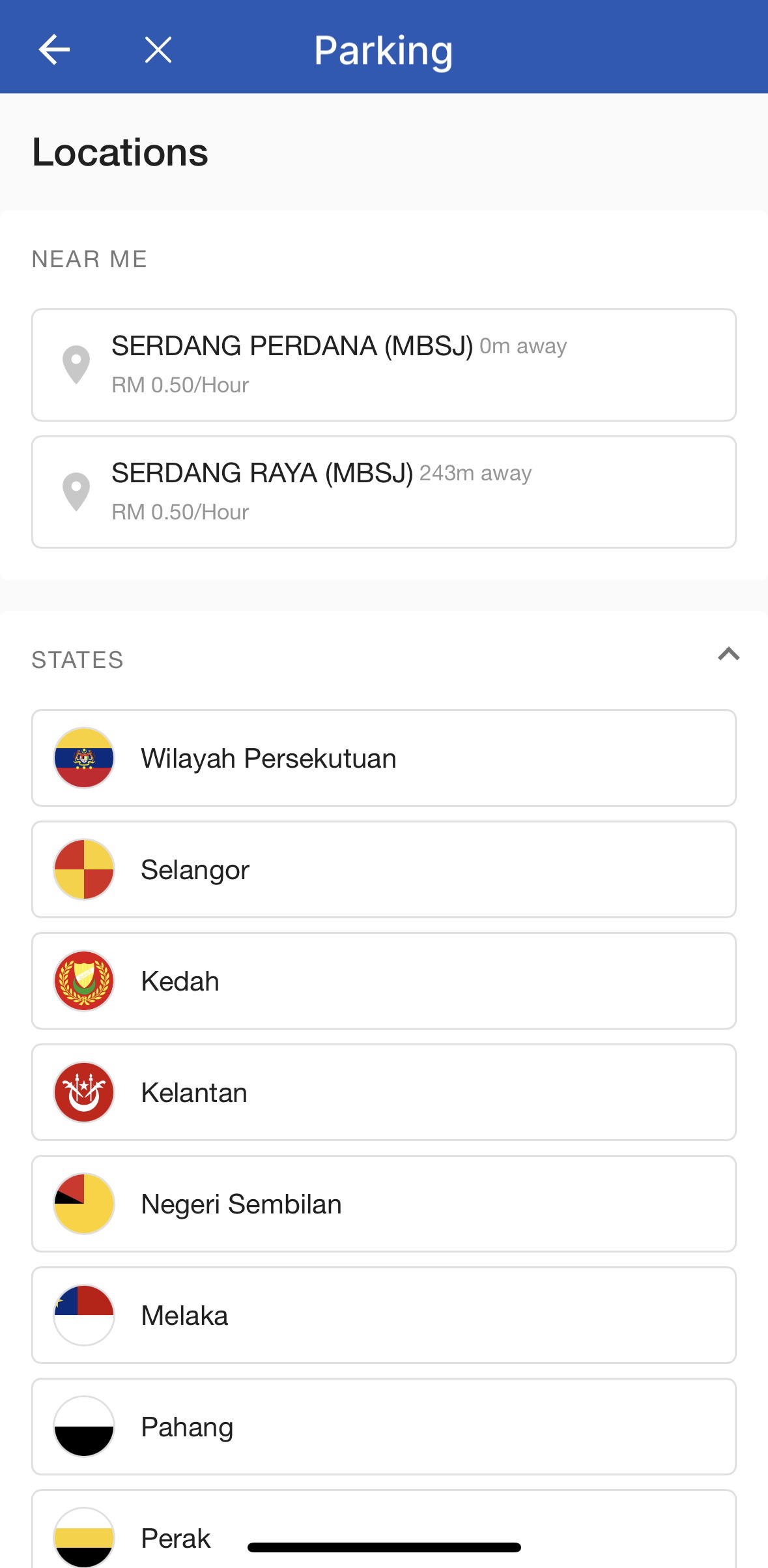
3. Enter your car plate number.
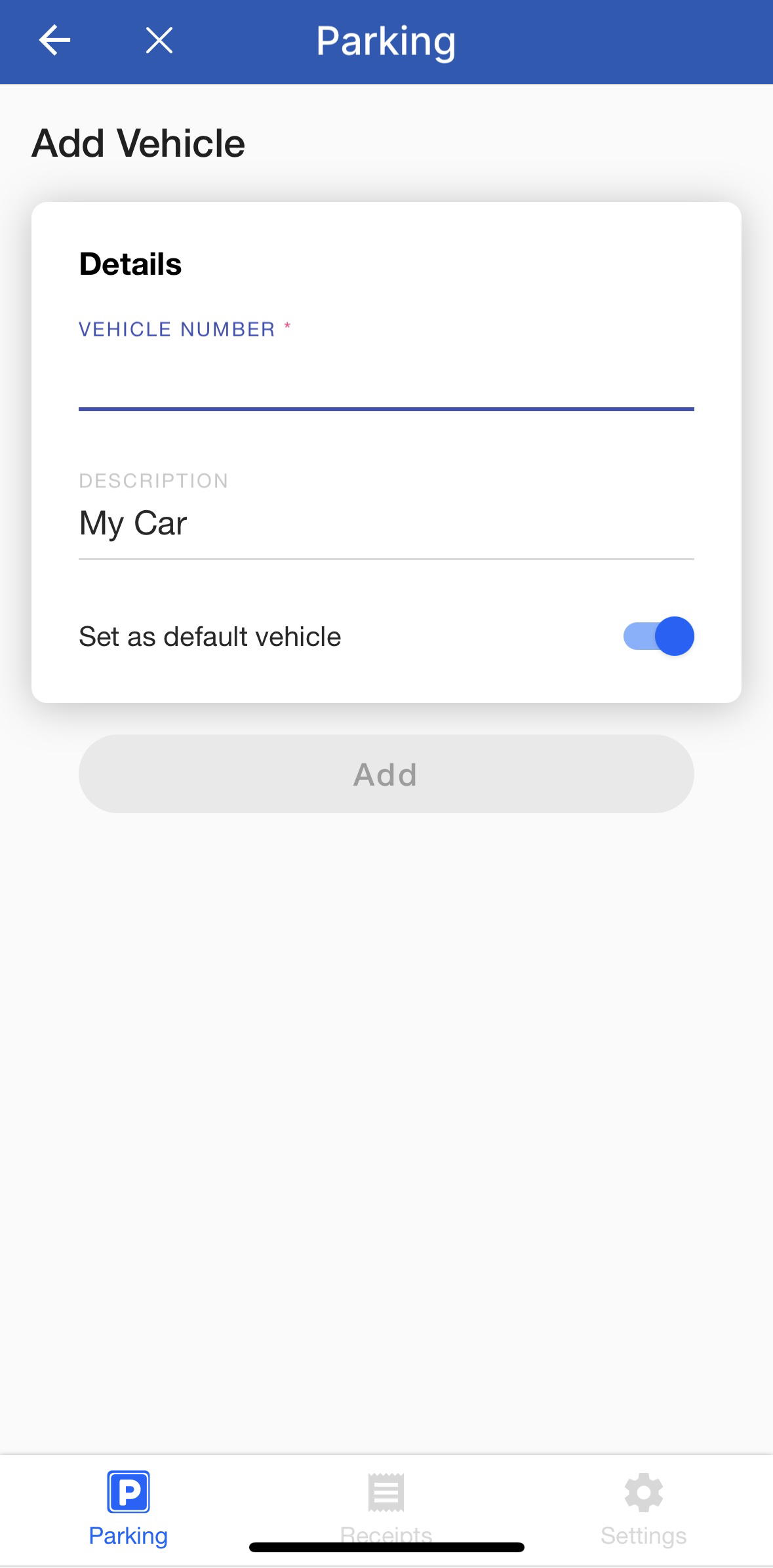
4. Choose your parking duration and tap “Pay For Parking Now.”
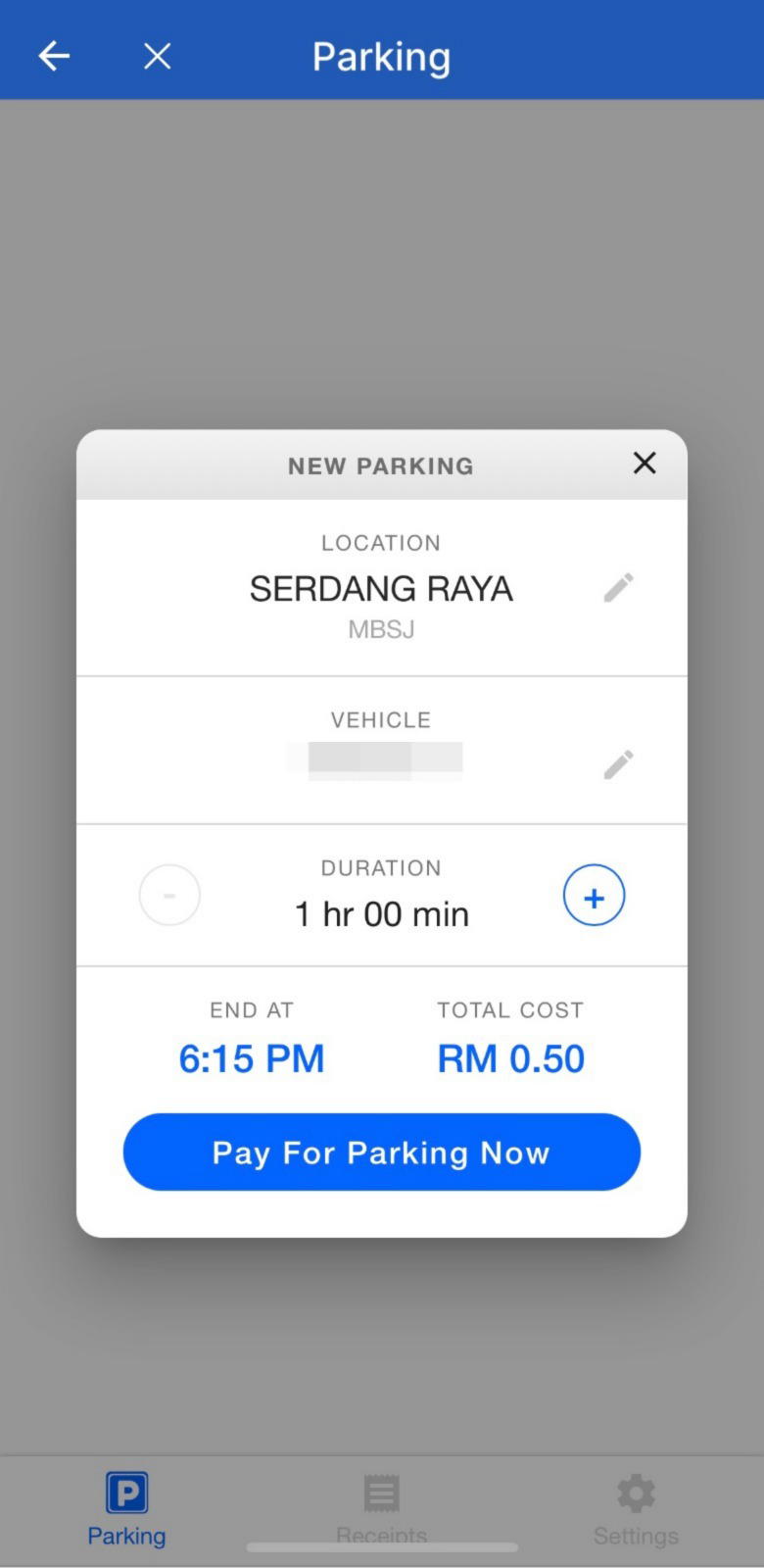
5. First-time users will be prompted to enable Auto-Debit and verify with an OTP.
6. Once confirmed, your parking session begins. No ticket required.
What if there’s a QR code?
In some locations, you’ll see a QR code at the parking area. I
nstead of manually selecting your parking location, you can just scan the code to start or end your session.
It’s even more convenient, especially if you’re not sure how long you’ll be parked.
Want to link your TnG card? You can do that too
If you’re still using a physical Touch ‘n Go card, there’s a way to make life easier.
By enabling PayDirect, you can link your card to the eWallet so parking and toll charges are automatically deducted from your eWallet balance. No top-ups needed.
It’s a great backup in case the area doesn’t support full eWallet payments yet.
Why more Malaysians are switching to this
Beyond just being digital, this feature solves a lot of everyday parking pain points:
- No more coins or printed tickets
- No need to find a parking machine
- You can extend your parking duration straight from your phone
- And best of all, no more running back to your car when time’s almost up
It’s simple, seamless, and makes parking feel less like a chore.
Where can you use this feature?
This on-street parking option is currently available under several local councils, including:
- Kuala Lumpur (DBKL)
- Shah Alam (MBSA)
- Petaling Jaya (MBPJ)
- Seremban (MBS)
- Subang Jaya (MBSJ)
- Putrajaya
- Kota Bharu
- Kuala Terengganu
- Machang
- Sepang
- Kajang
- Kuala Selangor
- Selayang
- Teluk Intan
- Kuala Langat
If you’re parking in any of these areas, you’re good to go.



